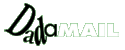There Seems to be a Problem
Welcome to Dada Mail!
Dada Mail is running on your account, but it's not configured properly.
If you haven't configured Dada Mail, try using the included installer:
-
Rename the, dada/installer-disabled directory to, dada/installer
-
Change the permissions of the dada/installer/install.cgi script to, 755
-
Visit the, dada/installer/install.cgi script in your web browser (try clicking HERE) and follow the instructions.
If you have already configured Dada Mail, your hosting environment may have changed and Dada Mail may need to be reconfigured.
Missing Directories
These directories are configured in Dada Mail, but cannot be found:
/home2/biblicd3/.dada_files/.templates
/home2/biblicd3/.dada_files/.tmp
/home2/biblicd3/.dada_files/.lists